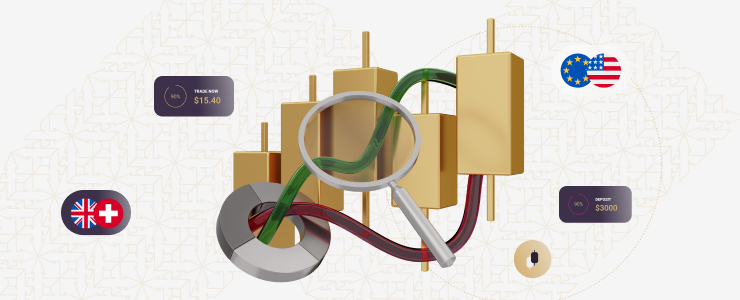If you’ve been trading forex or CFDs for a while, chances are you’re already familiar with MetaTrader 4. It’s the go-to platform for millions of traders worldwide, and for good reason. Lightweight, reliable and highly customisable, MT4 offers a level of control and versatility that even some newer platforms struggle to match.
But here’s the thing: most traders only scratch the surface of what MetaTrader 4 can do. Whether you’re new to trading or an experienced trader looking to enhance your setup, there are simply thousands of ways to boost your MT4 experience. From better execution to smart automation and cleaner charts, these professional tips will allow you to unlock the ultimate functionality of MetaTrader 4 and perhaps even optimize your trading returns.
Layout and Workspace
When you first launch MetaTrader 4, it can look like too much is happening at once: there are terminals, quotes, charts, toolbars everywhere. That’s half the allure, however. Once you’ve got the hang of setting up your workspace, the platform begins to feel like an extension of your trading personality.
Start with customising your chart windows. You can move them, resize them or stack them so that you see only the most vital pairs or instruments for you. To change from candlesticks, line charts, or bars, right click on the chart.
Next, save your preferred chart setup as a template. That way, when you open a new chart, you can load your preferred indicators, colour schemes, and timeframes all with one click. If you use more than one strategy for trading, save more than one template, one for scalping, one for swing trading, and maybe one for longer-term analysis.
For even greater efficiency, group charts into profiles. A profile is similar to a workspace, and you may have one profile for forex pairs, another for commodities, and another for indices. It takes a few seconds to switch between them and enables you to stay focused without visual clutter.

Charts
MT4 is often praised for its charting, and rightfully so. Yet, its greatest power lies in how far you can customise your visual analysis tools.
Start with timeframes. MT4 has nine built-in options, from one-minute to monthly charts. But you can go even further with the use of custom scripts or indicators, you can add non-standard timeframes like 2-minute or 3-hour charts for an even closer look.
Then, explore graphical objects. Trendlines, Fibonacci retracements, channels, and shapes can all help you highlight significant price patterns. You can even apply alerts to objects so you’re notified when price reaches your trendline or a Fibonacci level.
Finally, optimise your EAs. While MT4 comes with over 30 built-in indicators, traders often overlook just how much they can be customized. You need to be altering calculation periods, colours, and levels — and if the screen begins to look cluttered, right-click and hide individual indicators without deleting them. The goal is clarity, not chaos.
Automate with Expert Advisors (EAs)
One of MetaTrader 4’s defining features is its support for automated trading with the use of Expert Advisors (EAs). These systems are written in the MQL4 language and can analyse market conditions and execute trades. But to truly harness EAs you should test them before going live with MT4’s Strategy Tester. You can backtest your EA on historical data and analyse performance under varying conditions.
Utilise VPS hosting for stability. A Virtual Private Server ensures your MT4 to be running 24/7, allowing your EA to make trades uninterrupted — critical if your strategy is time-based.
Do not worry if you have no idea how to code. There are thousands of free and paid EAs out there in the MetaTrader Market, a few clicks from the platform. Some come with performance ratings and customer reviews, so you can filter out the ones that are not worth attempting.
Using alerts and notifications
Time equals money in trading, and missing a key price move can be infuriating. MT4’s notification and alert system is your safeguard.
You can set up alerts on price points, indicator values, or even specific conditions of your trading strategy. When those conditions are reached, MT4 can notify you with a sound alert, email, or push notification directly to your phone.
To activate mobile notifications, simply link your MT4 desktop app to the MetaTrader mobile app using your MetaQuotes ID. It’s a small setup that offers huge peace of mind — especially if you’re monitoring multiple instruments but can’t be at your screen all day.

Plugins and custom indicators
One reason why MT4 has lasted nearly twenty years is its huge developer base that creates custom indicators and tools. They can enhance everything from analysis to trade management.
You can find them in the MetaTrader Market tab or dispersed across online forums and developer websites. Some of the most famous ones are:
- Partial close trade management scripts, breakeven stops, or batch order processing
- Advanced indicators like currency strength meters or personal oscillators
- One-click risk calculator or one-click trading utility add-ons
It’s easy to install them — download the file, place it in your Indicators or Experts directory within the MT4 folder, and then you restart your platform. After that, they’ll appear in your Navigator window and be available for use.
Streamline execution and order management
MT4 provides four types of trade execution — instant, market, request, and exchange — and offers multiple order types (market, limit, stop, and trailing stop). But there are shortcuts other than the default that can get things done quicker.
If you’re a short-term trader or a scalper, enable One Click Trading. It’s a feature that enables trades to be made directly from the chart without opening the confirmation window. It will save you seconds on your execution time, and sometimes seconds are the difference between profit and loss in volatile markets.
Backtest and Analyse Performance
MetaTrader 4 has robust tools for assessing your trading performance. Start with the Account History tab in the Terminal window. You can view closed trades, organise them by symbol or profit and export them to analyse. Traders commonly import this data into Excel or third-party software to track metrics like win rate, drawdown, and risk-reward ratio.
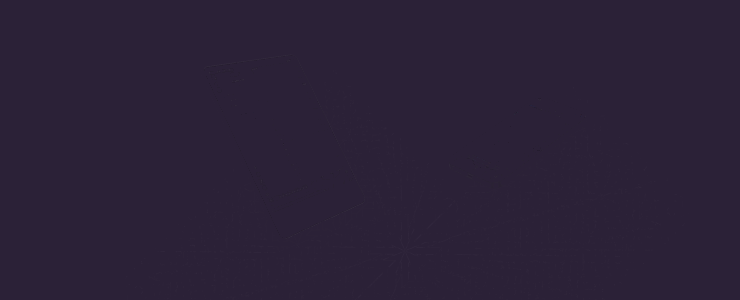
To validate a strategy, the Strategy Tester is invaluable.
Optimise MT4’s performance
If you’re running multiple charts, EAs, or indicators, MT4 can slow down over time. Keeping the platform running smoothly is key to accurate execution and efficient analysis. You can do so by closing unused charts, adjusting the number of bars displayed to limit historical data and clear the cache from your History Centre.
Simplicity
It’s easy to get side-tracked by all the high-class features, but the real value of MetaTrader 4 is that it achieves balance between capability and ease of use. It offers traders everything they need — strong execution, sophisticated charting, automation, and limitless customization — without excessive complexity.
Though newer platforms might have prettier looks or better analytics, MT4 remains the backbone of retail trading for a reason: it’s proven and good, solid as a rock, and infinitely adaptable. The more you master bending it to your will, the stronger it becomes.
Disclaimer: This information is not considered investment advice or an investment recommendation, but instead a marketing communication.